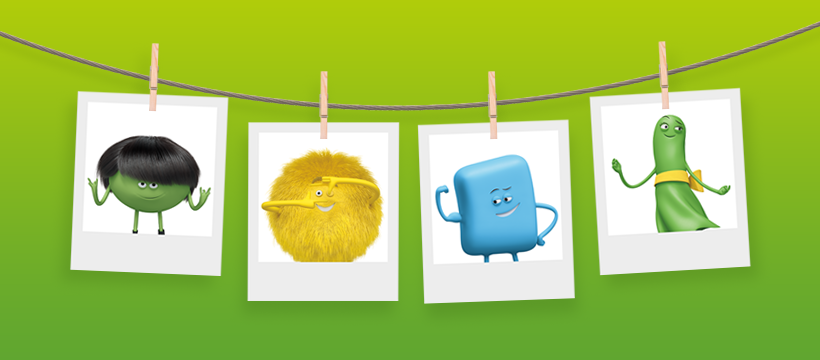Cricket Wireless phones come locked. If your phone is locked, you can only use it with the carrier you bought it from until you meet all the requirements to unlock it. One major Cricket Wireless requirement is that you need to have six consecutive months of service before you can unlock your phone.
This guide will walk you through how to unlock your Cricket Wireless phone step-by-step so you can use it wherever and with whomever you want.
Steps to Unlock Your Cricket Wireless Phone
- Make sure you have had active Cricket Wireless service for a minimum of six consecutive months.
- Double check that your phone is from Cricket Wireless.
- Pay off all outstanding debts on your account.
- Log into your Cricket Wireless account and go to “Account Settings.” Once there, click “Get Code.”
- Follow the on-screen prompts to unlock your phone and input the code you received.
Some Android phones can ONLY be unlocked using the myCricket app. If you had an error using the above instructions, and you have an Android phone, follow these steps instead:
- Download and Open the myCricket app.
- Sign out of the app if you’re signed in, then tap “Unlock Device” on the app’s main sign-in screen.
- At the bottom of the next screen, tap “Unlock”.
- After this, your phone should be successfully unlocked—all you need to do is restart it to complete the process.
Let’s Talk Tip: Even if you unlock your phone, you may not be able to use it with every carrier due to compatibility issues. Check your phone compatibility on the other carrier’s website first.
Why Unlock Your Cricket Phone?
You might be wondering why you should unlock your Cricket phone, well there are a few reasons.
- To switch carriers. If you want to switch carriers and bring your phone, it must be unlocked or else it won’t work with any other network.
- To make it easier to use your phone abroad. With an unlocked phone, you can more easily use your phone abroad by swapping your domestic SIM card for a foreign one. If you don’t unlock your phone, often times you’ll have to purchase a cell phone plan add-on to use it in foreign countries, and that can be much more expensive than just taking the time to unlock your phone.
- To make it easier to sell your phone. If you plan on selling your phone, it really should be unlocked because you can sell it for a higher price, and it’s much more convenient for the person you’re selling it too.
You need to have six months of consecutive service before Cricket Wireless will unlock your phone
Cricket Wireless Phone Unlocking Policy
Cricket Wireless makes it super simple for you to unlock your phone online. Once you become eligible (and after a few clicks of your mouse), Cricket will give an unlock code and instructions on when and where to input that code.
Eligibility Requirements

unlock your Cricket phone, you need to
have active service for at least six months.
Before you log on and get your unlock code, you have to meet a few requirements. You must have:
- six consecutive months of paid service.
- a Cricket Wireless phone.
- an active number that hasn’t been reported lost or stolen.
- an account in good standing (i.e., no unpaid bills).
Unlocking Your Cricket Phone
Once you’re sure you meet these requirements you can get your phone unlocked. There are a few ways to do this:
- Log onto your Cricket Wireless online account and go to your Account Settings. When you’re in your Account Settings, click “Get Code,” and follow the instructions to unlock your phone.
- Download the myCricket app, and click “Unlock Device” on the main sign-in screen. Then click “Unlock” at the bottom of the page.
- If you’re not technologically inclined (or you’re not a Cricket Wireless customer), you can also call customers support, or go into a Cricket Wireless store and talk with customer support in person.
Unlocking a Cricket Wireless Phone for Military Personnel
If you’re in the military, Cricket will unlock your phone even if you haven’t had your phone for six consecutive months. But your account needs to be in good standing, and you have to have proper documentation proving that you are in the military. However, you can’t unlock your phone online or in store if it’s for military deployment, you need to call 1-800-CRICKET (1-800-274-2538) or dial 611 from your Cricket phone.
If you’re in the military, Sprint will unlock your phone if your account is in good standing.
Is Your Phone Unlocked?
Once you’ve completed the steps above, your phone should be unlocked. To check if the unlocking process was successful, turn off your phone, take out your current SIM card and replace it with a SIM card from any compatible carrier of your choosing. If you have service when your phone turns back on, congratulations, your phone is officially unlocked!

unlocked!
If you don’t have service, there could be a few problems including compatibility—your phone may not be compatible with the network you want to switch to. Although most new phones are compatible across all carriers, many older phones will only work with select networks due to differing technologies. For instance, AT&T and T-Mobile use GSM networks, while Sprint and Verizon use CDMA networks. Traditionally, only CDMA phones work with other CDMA networks and vice versa. To check your phone’s compatibility, you need to find your phone’s IMEI number and input it into your new carrier’s database.
Bring Your Own Phone and Switch to AT&T
Bring Your Own Phone and Switch to Sprint
Use Your Unlocked Phone
Once your phone is unlocked, you are free to take your phone to whichever carrier you want (if compatible). If you’re not sure which carrier to switch to, keep in mind that many carriers have deals for new customers who:
- switch and bring their own phone
- switch and trade-in their phone
- switch and port their number
With an unlocked phone, the world is your oyster!