If you’re looking to unlock your MetroPCS phone, you’ve come to the right place! In 2018, MetroPCS changed its name to Metro by T-Mobile.
Metro by T-Mobile, formerly MetroPCS, locks all of the phones they sell. If your phone is locked, you can’t take it to other carriers and it makes it more difficult for you to sell your device or use it abroad.
This guide will walk you through the unlocking process step-by-step, so you can use it wherever and whenever you like. Once your phone is unlocked, you can take it to any other carrier (as long as it’s compatible), and use foreign SIM cards whenever you need to.
How to Unlock your Metro by T-Mobile Phone
- Make sure you’ve had (and used) your phone for at least 180 days.
- Contact Metro by T-Mobile Customer Service or visit a Metro Store and request an unlock code for the phone. Be sure to have a few things on hand:
- The phone number of the handset you are unlocking.
- The name on the account.
- The account billing PIN.
Let’s Talk Tip: Some phones require you to unlock your phone through the Metro by T-Mobile app. To successfully unlock through the app, follow these steps.
It doesn’t matter if you’ve had your account for longer than 180 days, you need to have used your specific phone for that long to qualify under Metro’s unlocking policy
Unlocking your phone
Depending on which phone you have, you will either unlock your phone by calling Metro customer service, going into a Metro store, or via Metro’s app.
Metro by T-Mobile Unlocking Policy
Metro by T-Mobile (formerly MetroPCS) makes it pretty simple to unlock your phone. You just need to go into a Metro store, download the app, or call customer service to get your phone unlocked.
Eligibility Requirements
Metro doesn’t have too many requirements to unlock your phone, the main one is that you need to have active service for at least 180 consecutive days on your phone before you qualify. The other requirement is that the phone has to be from Metro by T-Mobile (or MetroPCS).
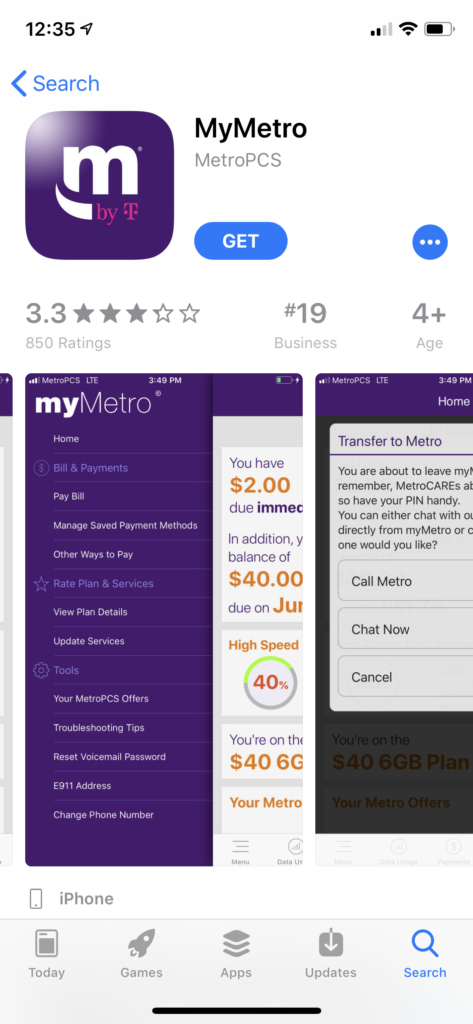
search, “myMetro,” in the
Google Play, or App Store.
Unlock via the myMetro App
You’ll use the app to unlock your phone if you have one of these devices:
- Alcatel A30 Fierce, Fierce 4, Fierce XL, Tru
- Coolpad Catalyst, Defiant
- HTC Desire 530, Desire 626s
- Kyocera Hydro Wave
- LG Aristo, Aristo Cobalt Blue, Aristo 2, G Stylo, G Stylo White, K7, K20 Plus, Leon LTE, Stylo 2 Plus, Stylo 3 Plus, Stylo 3 Plus Titanium,
- Motorola e4
- Samsung Core Prime, Grand Prime, J3 Prime, J3 Prime Silver, J7, J7 Prime, J7 Prime 32GB, On5, S7 Black, S8, S9
- ZTE Avid 4, Avid PLUS, Avid Plus, Blade ZMAX, Obsidian
The myMetro app is available in all app stores. Once you download it:
- from the Application list, tap “Device Unlock.”
- tap “Continue.”
- choose the “Permanent Unlock” type.
- restart your phone to apply the settings.

Metro by T-Mobile.
Unlocking Through Customer Service
When you call customer service or walk into a Metro by T-Mobile store, make sure you’ve used your phone for 180 consecutive days. You’ll also need to provide:
- your phone number
- the name on your Metro account
- billing information
Unlocking for Military
If you’re in the military, you will have to go into a Metro by T-Mobile store to get your phone unlocked. When you go to the store, You will need to show proof of your military status in order to get your phone unlocked by Metro. So be sure to bring your deployment papers with you as proof, otherwise Metro will deny your unlock request. Within 2-3 days, Metro will email you an unlock code which you can use to unlock your phone.
Why Unlock Your Phone?
There are multiple reasons to unlock your Metro by T-Mobile phone including, switching carriers, selling your phone, and using your phone abroad.
Switch Carriers
If you’re going to make the switch and bring your own phone, your phone will have to be unlocked. If it’s not, you won’t be able to swap out your SIM card.
Bring Your Own Phone and Switch Carriers
Easier to Use Abroad
If you’re traveling and don’t want to pay for an expensive plan add-on, unlocking your phone will allow you to swap out your domestic SIM for a foreign one. This will potentially save you some serious cash, meaning you can spend a little extra money on souvenirs.
Easier to Sell
If you want to sell your phone for some extra cash, you will want to make sure it’s unlocked beforehand. If it’s unlocked, you can sell it for a higher price because the new owner can take it where they want to.














