With COVID-19 still plaguing the country, many schools have chosen not to go back in person for the fall, opting for remote learning instead. If you’re needing to upgrade your internet to accommodate online schooling but don’t have much budget to work with, look into programs like Lifeline for cheap internet plans. Internet providers may also give eligible low-income households discounts on internet plans.
In this low-income internet guide:
- Virtual school & the Digital Divide
- Best internet plans for low-income households
- Cheap laptops for distance learning
- Best internet plans for rural students attending online school
- Best internet speeds for online learning
Virtual school & the Digital Divide
Attending virtual school is a big change for families and teachers alike. Many children struggle with the online learning environment, and that’s understandable—virtual learning comes with its own unique challenges. In fact, the National Center for Education and Statistics reports that 14% of K-12 students do not have internet access at home. That’s more than 9 million school-age students who don’t have the necessary means to complete assignments at home, putting them at risk for failing. And it doesn’t stop with home internet; about 17% of families don’t have a desktop computer or laptop, while many others may have just one that needs to be shared between everyone.
Approximately 34% of the families without home WiFi report it’s because they’re unable to afford it; 4% say it’s because they don’t have a computer and another 4% say they live in an area where internet isn’t available. That’s at least 42% of K-12 students with a barrier to internet access, with low-income households being disproportionately affected.
This phenomenon is often referred to as the Digital Divide, and with schools moving online due to coronavirus, the gap is more prominent than ever. Thankfully, low-income families have a few options when it comes to finding an affordable internet plan that can help their children stay on track during virtual learning.
Best internet plans for low-income households
There are several ways for low-income families to get at-home WiFi or internet access that doesn’t break the bank. These options include:
- Lifeline: a government assistance program that discounts internet plans by $9.25/month.
- Lifeline for Tribal Lands: a version of Lifeline offers $34.95 discounts on internet plans for families living on federally recognized Tribal lands.
- Internet provider discounts: internet plan discounts for low-income households with at least one K-12 student who qualifies for the National School Lunch Program (NSLP), the Supplemental Nutrition Assistance Program (SNAP), or another public assistance program.
Cheapest internet plans for virtual learning
Additionally, you can always look into the cheapest internet plans on the market, with plenty of plans to choose from under $30/month. And some internet service providers, such as Sparklight, offer COVID family assistance internet plans that run cheaper than its typical plans. Some of the cheapest internet plans available include:
- Frontier: Simply Broadband Core for $20/month
- Frontier: Simply Broadband Ultra for $25/month
- Wave: High Speed 50 for $20/month
- Windstream: Enhanced Kinetic Internet for $26/month
- Cox: Internet Starter 10Mbps for $30/month
If you qualify for the Lifeline program, then you’ll get these plans for even cheaper, considering the $9.25 monthly discount. You can compare all of the most affordable internet plans below.
Let’s Talk Tip:
Many ISPs offer cheap intro rates for their internet plans. These rates typically last 1 or 2 years, after which the plan price increases. If you want to keep your internet costs down, you should consider switching providers when your internet plan price goes up so you can get an intro rate at a new provider.
Cheap laptops for distance learning 2020
If you don’t have a laptop and need one for your child to attend school online, don’t panic. There are many affordable laptops available for $400 or less, including:
- Asus VivoBook 11.6-inch laptop: $270
- Dell Inspiron 15 3580: $300
- Lenovo Chromebook C340 11-inch: $373
- HP Chromebook 11-V010NR: $319
- HP 14-inch laptop: $376
- Dell Inspiron 11 3195 2-in-1: $385
- 2020 Acer Aspire 3 14-inch laptop: $399
These laptops are incredibly affordable, especially when you consider the fact that many laptops, including Macbooks, may run you over $2,000. Plus, if you’d rather not pay one lump sum for a new laptop, some retailers, such as Best Buy, offer financing plans to help ease the stress of a large purchase.
Best internet plans for rural students attending online school
Many students living in rural areas don’t have internet access because most internet providers don’t cover these sparsely-populated areas. The good news is that the satellite internet providers, HughesNet and Viasat (formerly Exede), offer internet plans in rural areas where cable and DSL providers don’t reach.
The bad news is that these satellite internet providers tend to be more expensive and have slower internet speeds than wired options, which could hurt your wallet and negatively impact remote learning, especially if your video calls are glitchy.
While HughesNet and Viasat may be your only rural options for now, SpaceX’s Starlink, the newest satellite provider in the game, may be available by 2021 and promises to deliver extremely fast speeds for a competitive price.
Of course, that doesn’t solve your internet problem right now, but one way around that is to sign up for email updates on Starlink’s website and find out if beta testing is available in your area. If it is available in your area, you may be able to get Starlink sooner than 2021. Here’s a screenshot of the email you’ll receive once you sign up:
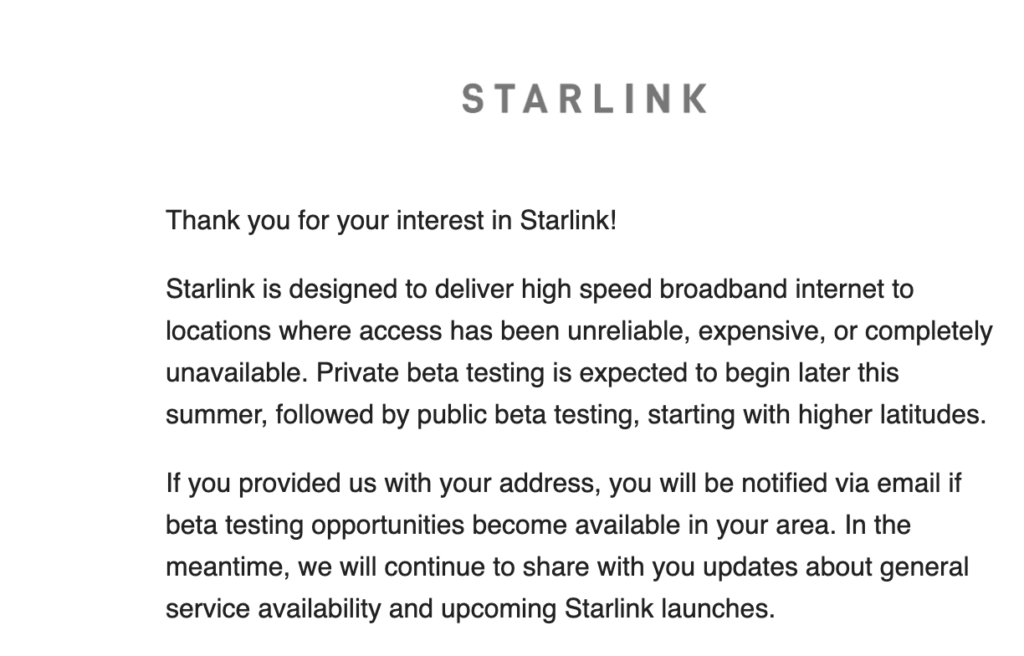
In the meantime, you can browse and compare satellite internet plans offered by Viasat and HughesNet below.
Using your mobile hotspot for virtual learning
If you live in one of those hard-to-reach areas where your only internet options are satellite internet, you might want to forgo satellite internet and opt for using your mobile hotspot as at-home WiFi. Mobile hotspot allows you to use your smartphone’s data to connect other devices, such as a laptop or tablet, to the internet.
Some phone plans are hotspot-capable, meaning you can use your primary cell data to tether other devices. Other plans provide you with a separate dedicated hotspot allowance that doesn’t use your primary data. The major carriers, Verizon, T-Mobile, and AT&T, offer plans with dedicated hotspot allowances on their unlimited plans, and many MVNOs, such as Cricket Wireless and Boost Mobile, include hotspot allowances as well.
While these plans may be nice alternatives to traditional internet, forgoing internet in favor of using your mobile hotspot is probably only a realistic option if your household doesn’t do a lot of high data activities, such as play online games or binge-watching Hulu and Netflix.
Some cell phone plans with nice mobile hotspot allowances include:
- Verizon’s $90 Get More Unlimited Plan: 30GB hotspot
- AT&T’s $85 Unlimited Elite Plan: 30GB hotspot
- Boost Mobile’s $60 Plan: 30GB hotspot
- T-Mobile’s $85 Magenta Plus Plan: 20GB hotspot
Of course, these plans tend to be more expensive than cell phone plans without unlimited data and generous mobile hotspot allowances, but if you consider the fact that you’re not paying for an internet plan, these prices become much more reasonable. In fact, the average person spends an estimated $65/month on an internet plan, which is $5 more than the Boost Mobile plan above!
If you decide you want to go the mobile hotspot route, you’ll want to check which carrier has the best coverage in your area. This is because your hotspot connection is going to be the same quality as your cell phone service. Finding a carrier with excellent coverage near you can minimize disruptions to your child’s video calls and online homework assignments.
Checking your coverage is easy—enter your street address into our coverage check tool and click “Search.” Within just a few seconds, you’ll see a list of all the carriers that cover your area.
Best internet speeds for online learning
In addition to price, you’ll also want to take internet speeds into consideration when choosing the right internet plan for online learning. If your internet connection is slow or unreliable, it may affect your child’s ability to learn during virtual school, especially because teachers are going to be teaching over Zoom or another video conferencing platform. It can already be hard enough to get your kid to sit still and stare at a screen that’s not your TV for 8 hours a day—frozen or glitching videos are only going to distract them further.
While the minimum internet speeds required for video apps like Zoom and Skype are extremely low—between 512Kbps and 1.5Mbps—you’re going to want an internet plan with much faster speeds than that. This is because you’re going to want your internet connection to be able to support your entire family’s online activities, especially if several of you will be using Zoom, another video conferencing app, or one of many online learning apps. And generally speaking, the more people and devices connected to the internet, the faster speeds you’ll need.
Below are the recommended internet speeds for virtual school:
| Internet Use | Number of Users | Minimum Recommended Speed |
|---|---|---|
| Light use only (emails, video calls) | 1 | 10Mbps |
| School + work/personal (e.g., video streaming, etc.) | 1-2 | 50Mbps |
| Heavy uploading and downloading for school + work/personal | 2+ | 100Mbps |
Do a free internet speed test
If you already have internet and find that your video calls are constantly freezing or your YouTube videos take forever to load, you may want to consider upgrading to a faster internet plan so your child doesn’t run into the same problem during virtual school. But before you upgrade, you’ll want to use our free internet speed test to measure what internet speeds you’re currently getting. It’s super simple and easy and takes just a few seconds. Once you know what internet speeds you’re getting, you’ll be able to figure out what plan to upgrade to.
Don’t worry—faster internet plans doesn’t have to mean expensive. You’ll be able to find an internet plan that is both fast and fits your budget. Check out some of the best fast and cheap internet plans below:
- Wave: High Speed 250 for $30/month
- Suddenlink: Internet 100Mbps for $35/month
- WOW!: Internet 100Mbps for $35/month
- Windstream: Enhanced Kinetic Internet for $36/month
- AT&T: GigaPower Internet 1Gbps Internet for $50/month














